Photo Gallery
Slideshow About Grodno
 | Here you can see the photos of Grodno, a beautiful and historic city, where GrSMU and GrSMU Library are found. |
Viewing recommendations: do not press any keys on the keyboard and do not move the mouse.
Attention! You can put this file as Windows screensaver!
Instructions for installing the screensaver:
1. Right - click this file Grodno. scr, and select 'Save as' in the context menu...' or ' Save the object as... '(if you use Internet Explorer or Mozilla Firefox Browser) or 'Save the link as... ' (if you use Google Chrome Browser), select My Computer - Drive C (C:/) - Windows - system32 and click the 'Save' button.
2. After successful saving, right-click on the desktop, select 'Properties' in the context menu, select the 'Screen Saver' tab, and select the line with the name Grodno in the drop-down menu 'Select a screen saver from the list'.
3. If you want, you can set your own screen saver settings by clicking the 'Screen Saver Settings' button. If you want the images to open in full screen, check the box 'Resize images to fit to screen'; to make the images appear faster or slower, change the' Redraw Speed (sec.)' parameter; to display the images in full screen, check the box 'Shuffle images'; to remove the appearance effects, uncheck 'Use effects'. To save the settings, click the 'OK' button.
4. In the 'Advanced Screen Saver Settings', do not forget to set the idle time interval after which the screen saver will appear on your screen.
5. After all the settings are done, click OK.
Enjoy your viewing!


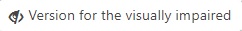





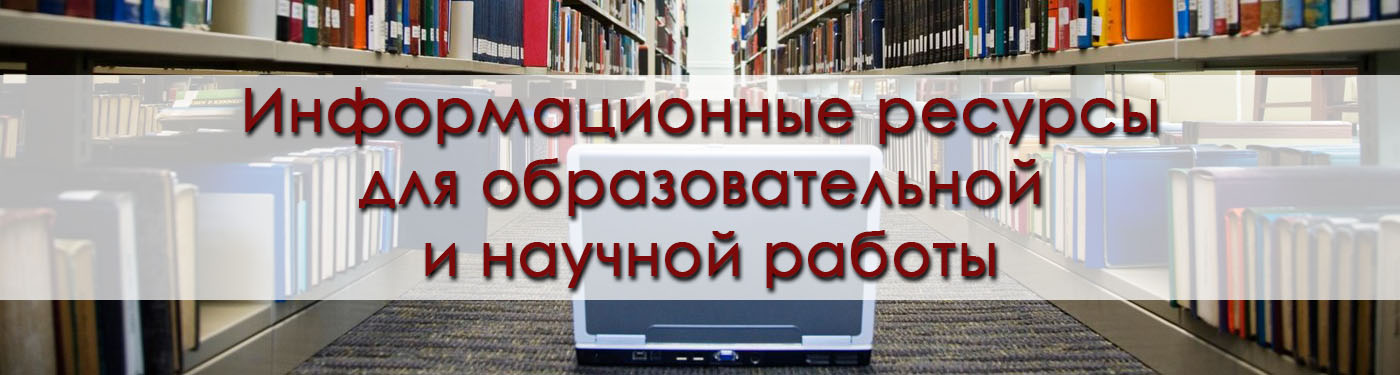
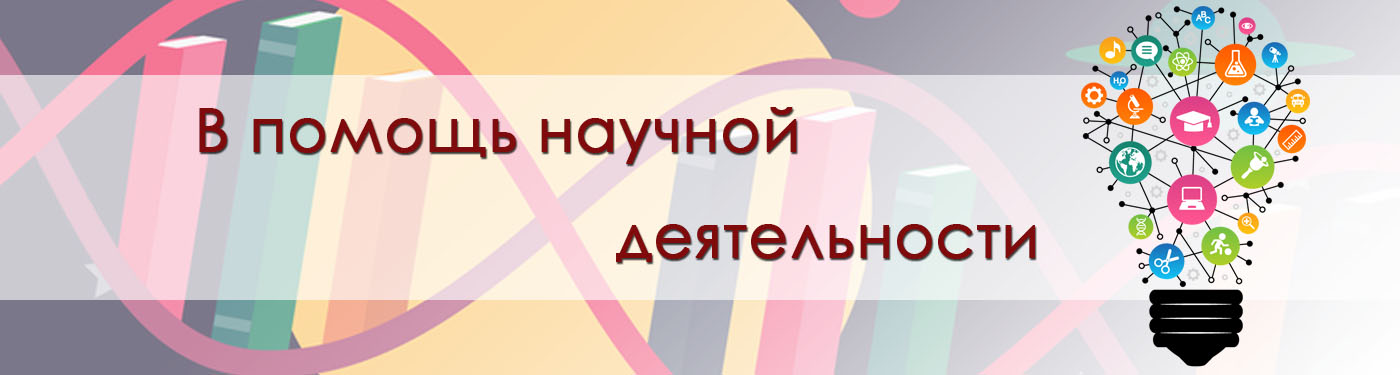

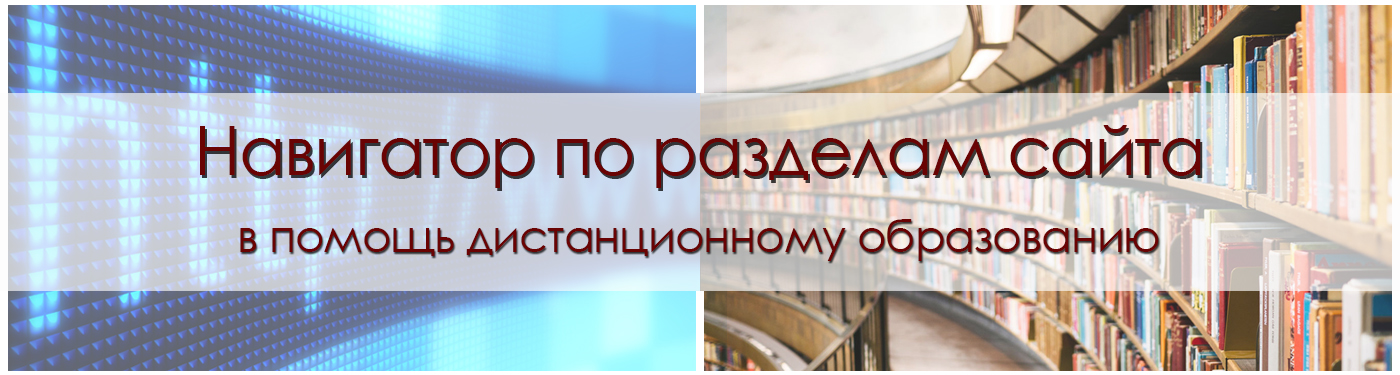
 +375 152 446802
+375 152 446802 


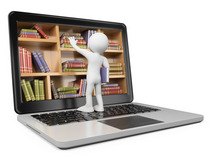
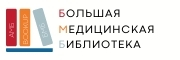
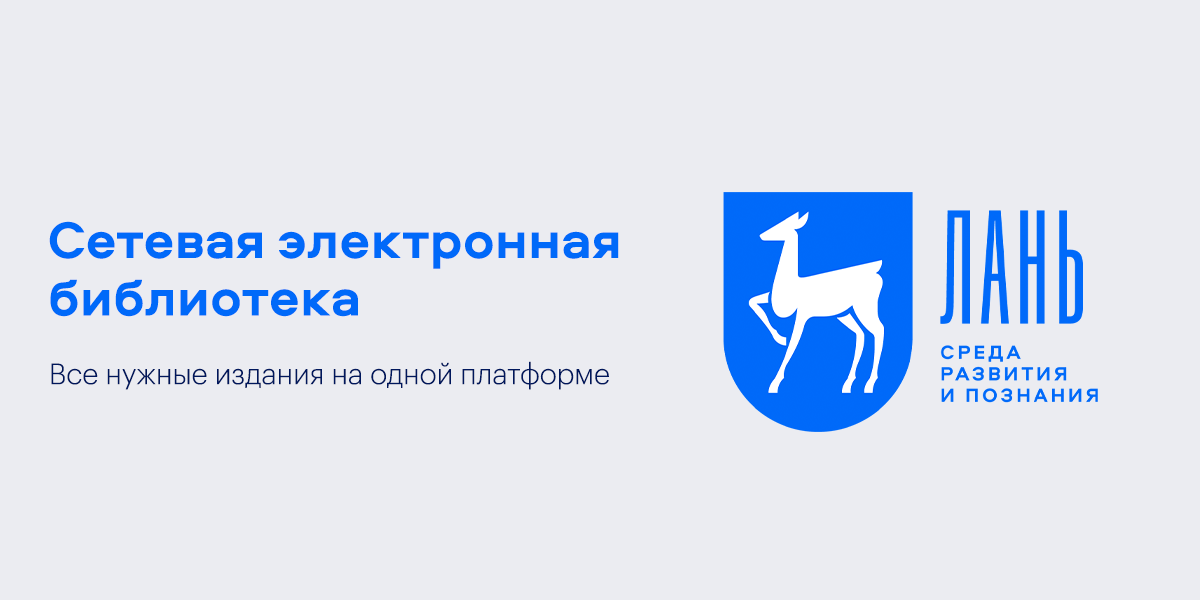



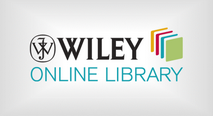



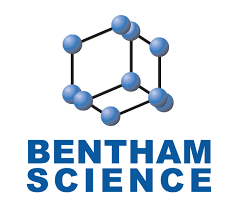
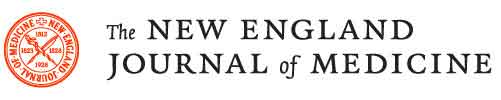


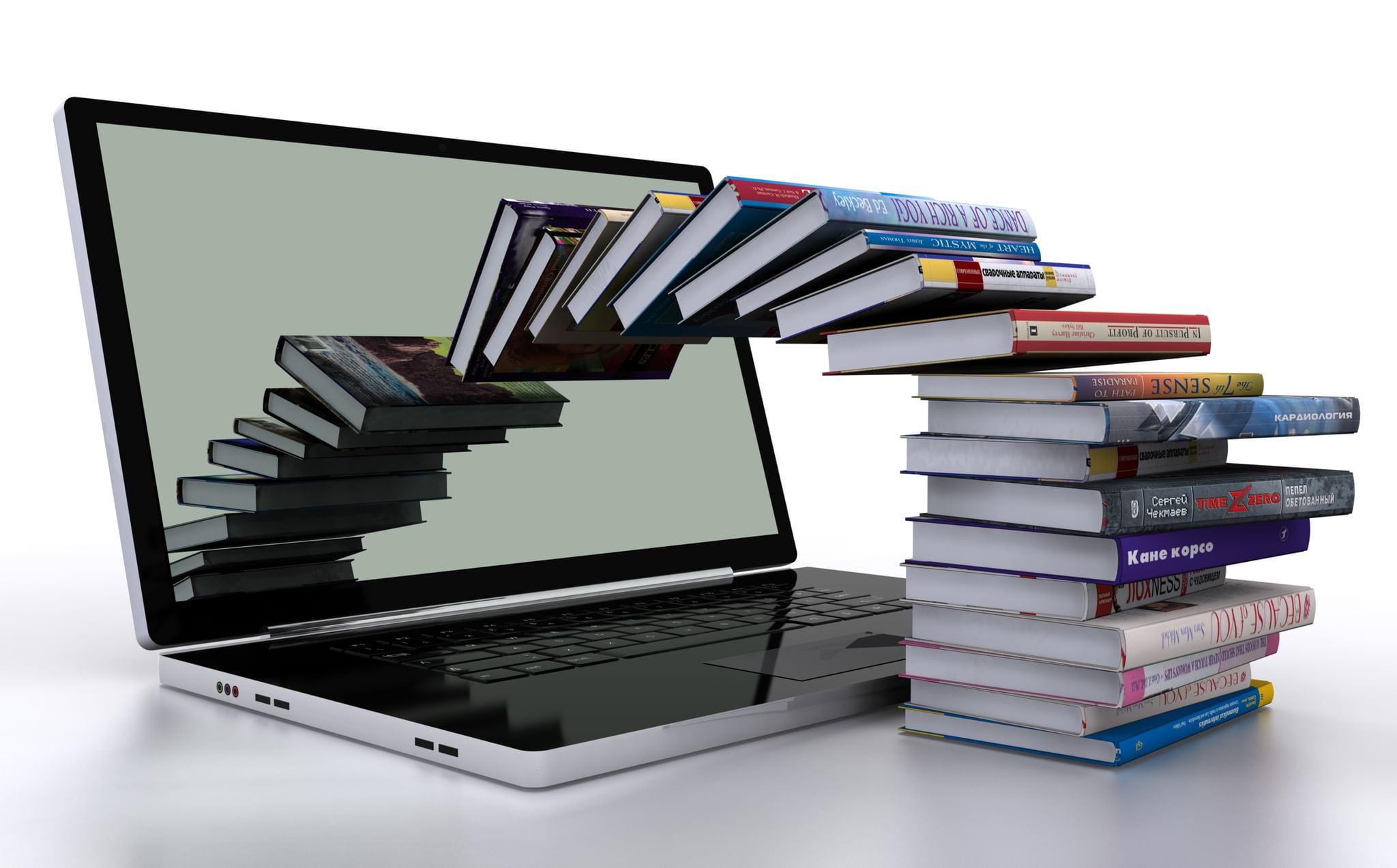


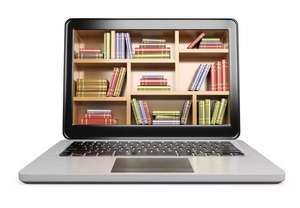







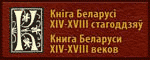



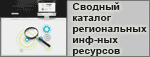
 Joint Scientific Medical Library
Joint Scientific Medical Library